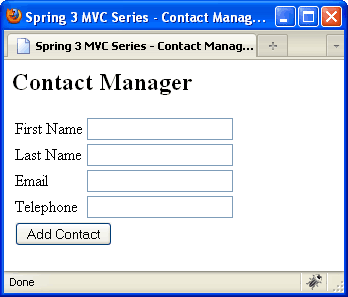[ad name=”AD_INBETWEEN_POST”] Welcome to the Part 3 of Spring 3.0 MVC Series. In previous article we created a Hello World application in Spring MVC. We leaned how to configure Spring MVC in web.xml and how to use different annotations like @Controller, @RequestMapping etc. In this article let us see how to handle forms in Spring 3.0 MVC.
We will use the framework that we created in previous article as a base reference and add up the functionality of form in it. Also the application that we create will be a Contact Manager application.
Related: Spring 3 MVC: Multiple Row Form Submit using List of Beans
[sc:SpringMVC_Tutorials]
![spring-3-contact-manager-form spring-3-contact-manager-form]()
![contact-form-package-spring-mvc contact-form-package-spring-mvc]() File: net.viralpatel.spring3.form.Contact
File: net.viralpatel.spring3.form.Contact
![spring-3-contact-manager-form spring-3-contact-manager-form]()
Our Goal
Our goal is to create basic Contact Manager application. This app will have a form to take contact details from user. For now we will just print the details in logs. We will learn how to capture the form data in Spring 3 MVC.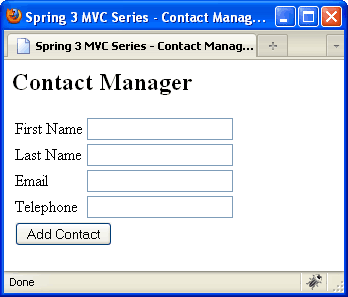
Getting Started
Let us add the contact form to our Spring 3 MVC Hello World application. Open the index.jsp file and change it to following: File: WebContent/index.jsp<jsp:forward page="contacts.html"></jsp:forward>
Code language: HTML, XML (xml)The View- contact.jsp
Create a JSP file that will display Contact form to our users. File: /WebContent/WEB-INF/jsp/contact.jsp<%@taglib uri="http://www.springframework.org/tags/form" prefix="form"%>
<html>
<head>
<title>Spring 3 MVC Series - Contact Manager</title>
</head>
<body>
<h2>Contact Manager</h2>
<form:form method="post" action="addContact.html">
<table>
<tr>
<td><form:label path="firstname">First Name</form:label></td>
<td><form:input path="firstname" /></td>
</tr>
<tr>
<td><form:label path="lastname">Last Name</form:label></td>
<td><form:input path="lastname" /></td>
</tr>
<tr>
<td><form:label path="lastname">Email</form:label></td>
<td><form:input path="email" /></td>
</tr>
<tr>
<td><form:label path="lastname">Telephone</form:label></td>
<td><form:input path="telephone" /></td>
</tr>
<tr>
<td colspan="2">
<input type="submit" value="Add Contact"/>
</td>
</tr>
</table>
</form:form>
</body>
</html>
Code language: HTML, XML (xml)Adding Form and Controller in Spring 3
We will now add the logic in Spring 3 to display the form and fetch the values from it. For that we will create two java files. First theContact.java which is nothing but the form to display/retrieve data from screen and second the ContactController.java which is the spring controller class.
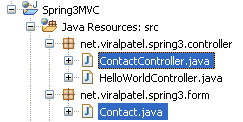 File: net.viralpatel.spring3.form.Contact
File: net.viralpatel.spring3.form.Contact
package net.viralpatel.spring3.form;
public class Contact {
private String firstname;
private String lastname;
private String email;
private String telephone;
//.. getter and setter for all above fields.
}
Code language: Java (java)package net.viralpatel.spring3.controller;
import net.viralpatel.spring3.form.Contact;
import org.springframework.stereotype.Controller;
import org.springframework.validation.BindingResult;
import org.springframework.web.bind.annotation.ModelAttribute;
import org.springframework.web.bind.annotation.RequestMapping;
import org.springframework.web.bind.annotation.RequestMethod;
import org.springframework.web.bind.annotation.SessionAttributes;
import org.springframework.web.servlet.ModelAndView;
@Controller
@SessionAttributes
public class ContactController {
@RequestMapping(value = "/addContact", method = RequestMethod.POST)
public String addContact(@ModelAttribute("contact")
Contact contact, BindingResult result) {
System.out.println("First Name:" + contact.getFirstname() +
"Last Name:" + contact.getLastname());
return "redirect:contacts.html";
}
@RequestMapping("/contacts")
public ModelAndView showContacts() {
return new ModelAndView("contact", "command", new Contact());
}
}
Code language: Java (java)showContacts() will be called when user request for a url contacts.html. This method will render a model with name “contact”. Note that in the ModelAndView object we have passed a blank Contact object with name “command”. The spring framework expects an object with name command if you are using <form:form> in your JSP file.
Also note that in method addContact() we have annotated this method with RequestMapping and passed an attribute method=”RequestMethod.POST”. Thus the method will be called only when user generates a POST method request to the url /addContact.html. We have annotated the argument Contact with annotation @ModelAttribute. This will binds the data from request to the object Contact. In this method we just have printed values of Firstname and Lastname and redirected the view to cotnacts.html.
That’s all folks
The form is completed now. Just run the application in eclipse by pression Alt + Shift + X, R. It will show the contact form. Just enter view values and press Add button. Once you press the button, it will print the firstname and lastname in sysout logs.